Unlock All Cars and 100% Complete Game Save in NFS Most Wanted for Android and I OS
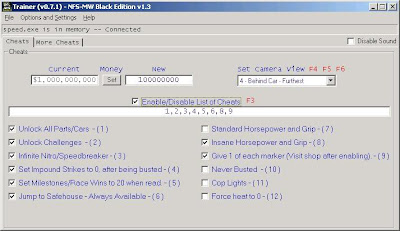
Procedure:
1. Connect the Device to the PC/MAC and transfer the save file to “sd card”2. Now Install and Run Titanium Backup from Google Play Store.
3. When asked for Root permission, Grant it.
4. Now Press the Menu button and select the option Import Backup.
5. Select the file you transferred.
6.“Data Only”.
7. Now run the game to find Everything unlocked and the entire game completed!
Android, Apps and Games, Tutorials
|
Tagged
NFS Most Wanted 1.0.46, NFS Most wanted 100% complete, NFS Most Wanted Cheats, NFS Most Wanted Unlimited Money, NFS Most Wanted Unlock all cars




No comments:
Post a Comment